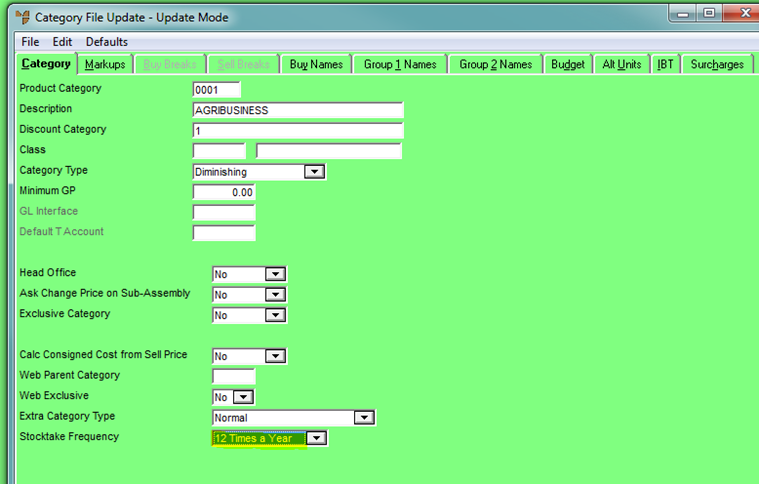
If you select to count stock based on product category, you need to set the stocktake frequency on each category.
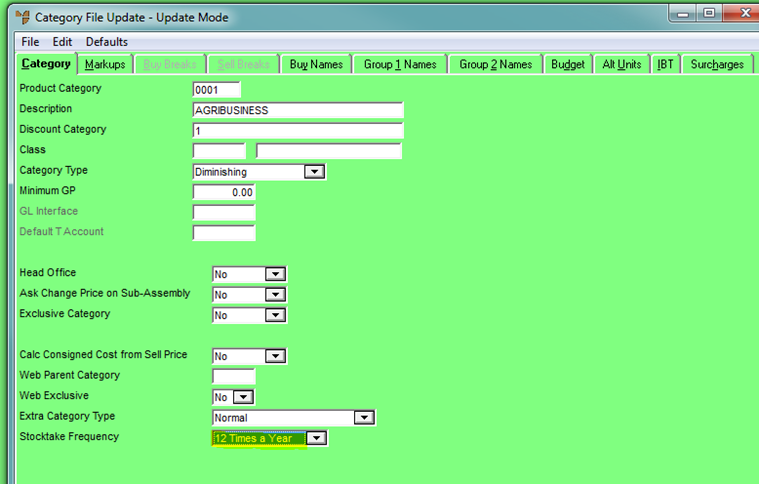
You can select from the following:
Note that you can set different frequencies on different product categories.
|
|
|
Technical Tip There is currently no option to set the category stocktake frequency to None. |
Remember that the product category needs to be set on each item.
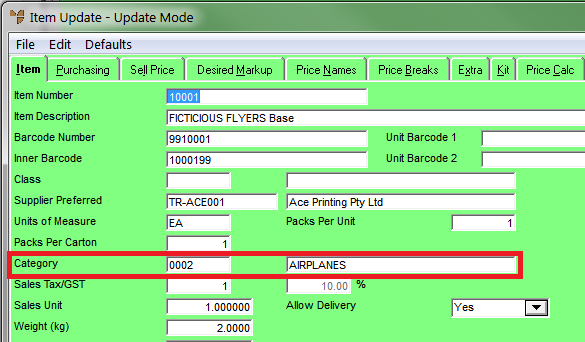
Now you need to make sure that the stock selection method is also set on each item - refer to "Setting up the Stock Selection Method".